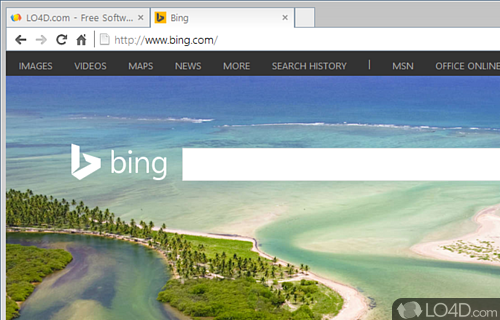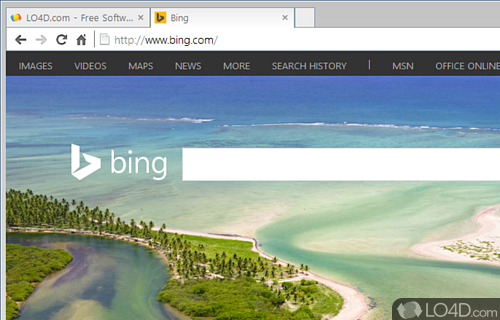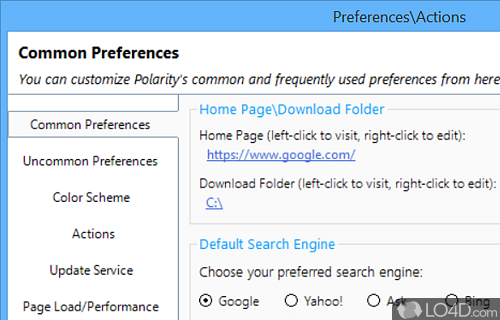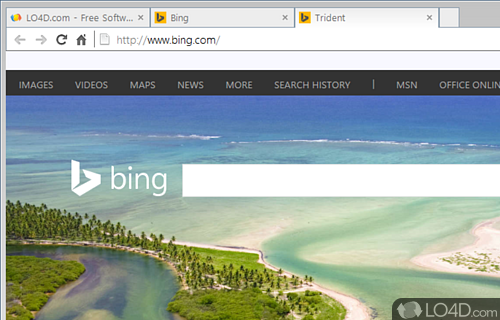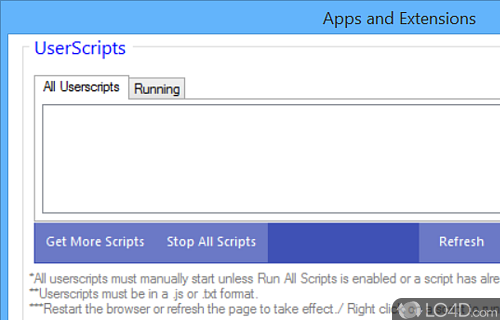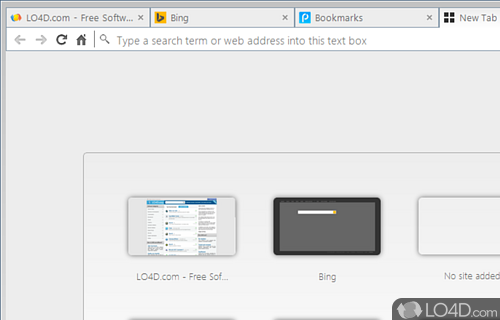A Chromium- and Trident-based browser with several added features.
Polarity Browser is a lightweight and sleek web browser which relies on two different engines to render web pages: Webkit/Chromium and Trident from Internet Explorer.
The browser includes many of the standard features you might expect from such software like bookmarks, a new tab window featuring frequently visited web sites, easily accessible history, custom home page and a easy access to web search engines. There are a lot of different search engine provides included by default including Google, Yahoo!, Bing, DuckDuckGo, Yandex and others. Polarity also includes some not-so-good search engines.
The layout and menus seem very similar to Google Chrome, though the skin seems to have been tweaked quite a bit from the browser it forked from. Rendering of web pages is pretty competent while giving you the option to view pages the way Internet Explorer would. Polarity also offers the ability to customize the color scheme of the browser in the Preferences -> Color Scheme tab.
In terms of plugin support, Polarity Browser can add Google Chrome/Chromium extensions without issue. It also offers a feature for enabling compatibility mode for older plugins.
One rather cool feature included with this web browser is its speech recognition feature which enables you to control the browser just by using your voice; you can use it to open menus, browse web pages and even write emails on popular webmail sites like Gmail or Hotmail. On top of that, Polarity can also "speak back" using its TTS tool by highlighting text, right-clicking and hitting the "Speak This" option.
Overall, Polarity Browser certainly is an interesting web browser which is competent at rendering web pages using the latest technologies and standards. The addition of some extras above-and-beyond what the mainstream browsers makes it compelling.
Features of Polarity Browser
- Ad-blocking: Blocks ads and trackers to speed up page loads.
- Advanced Search: Search multiple search engines at once.
- Auto-fill: Automatically fill forms with saved data.
- Bookmarks: Save and organize bookmarks from any device.
- Customization: Change the look and feel of the browser.
- Extensions: Add extra functionality with extensions.
- Multi-threaded: Pages load faster with multi-threaded loading.
- Notifications: Get notifications from websites and services.
- Password Manager: Automatically save and manage passwords.
- Privacy: Keeps your browsing history and data private.
- Security: Protects against malicious websites and downloads.
- Speed: Optimized for faster page loads and downloads.
- Tab Management: Easily switch between and manage multiple tabs.
- Video Pop-out: Watch videos while browsing other sites.
- Voice Control: Control the browser with your voice.
Compatibility and License
Polarity Browser has been released under the open source GPL license on Windows from web browsers. The license provides the options to freely download, install, run and share this program without any restrictions. The source code for Polarity Browser should be freely available and modifications are certainly permitted as well as the option to inspect the software.
Stanley Lim accepts donations for the continued development of this free software.
What version of Windows can Polarity Browser run on?
Polarity Browser can be used on a computer running Windows 11 or Windows 10. Previous versions of the OS shouldn't be a problem with Windows 8 and Windows 7 having been tested. It comes in both 32-bit and 64-bit downloads.
Other operating systems: The latest Polarity Browser version from 2025 is also available for Android. These are often available from the app store.
Filed under:
- Polarity Browser Download
- Free Web Browsers
- Open source and GPL software
- Web Browsing Software